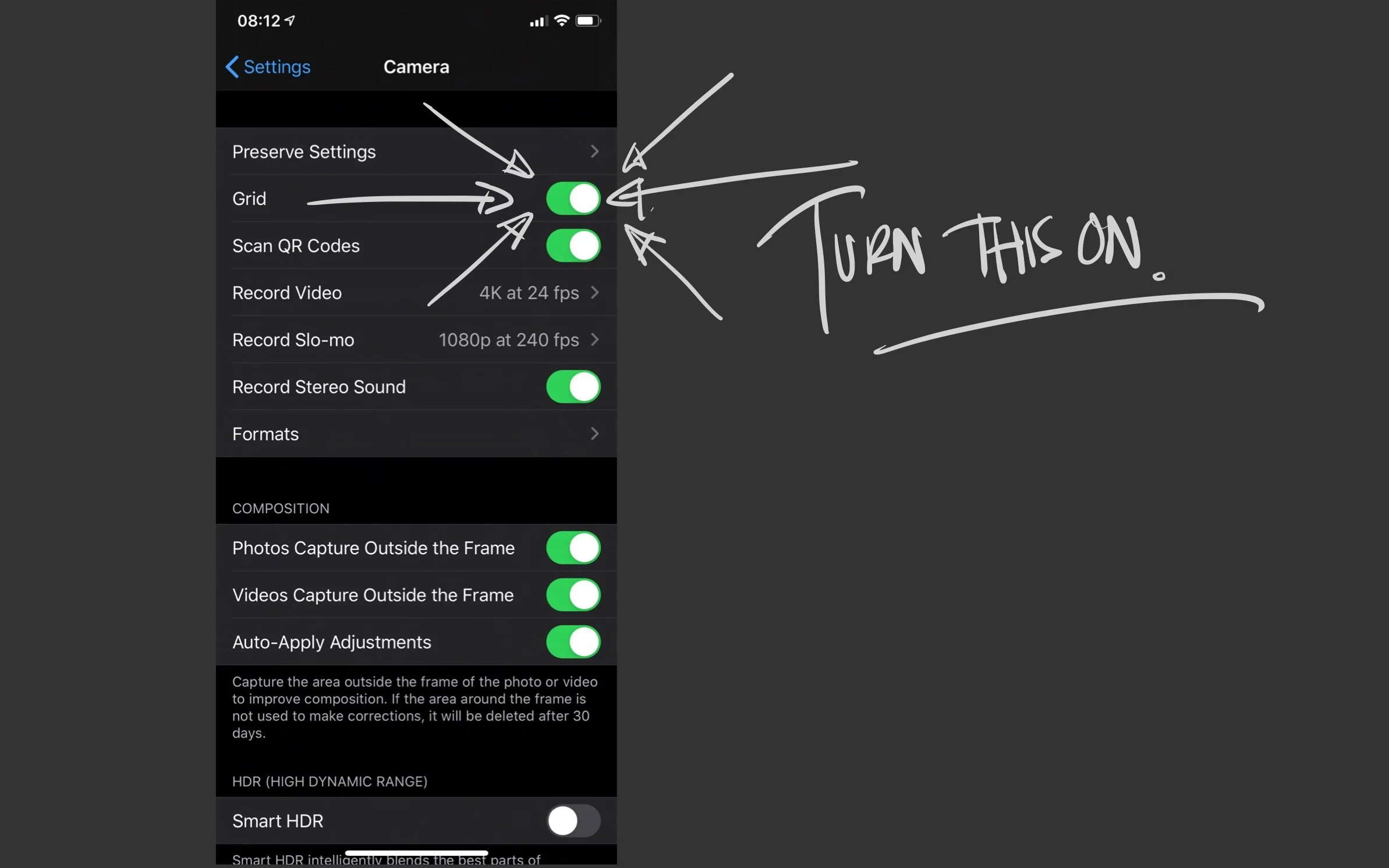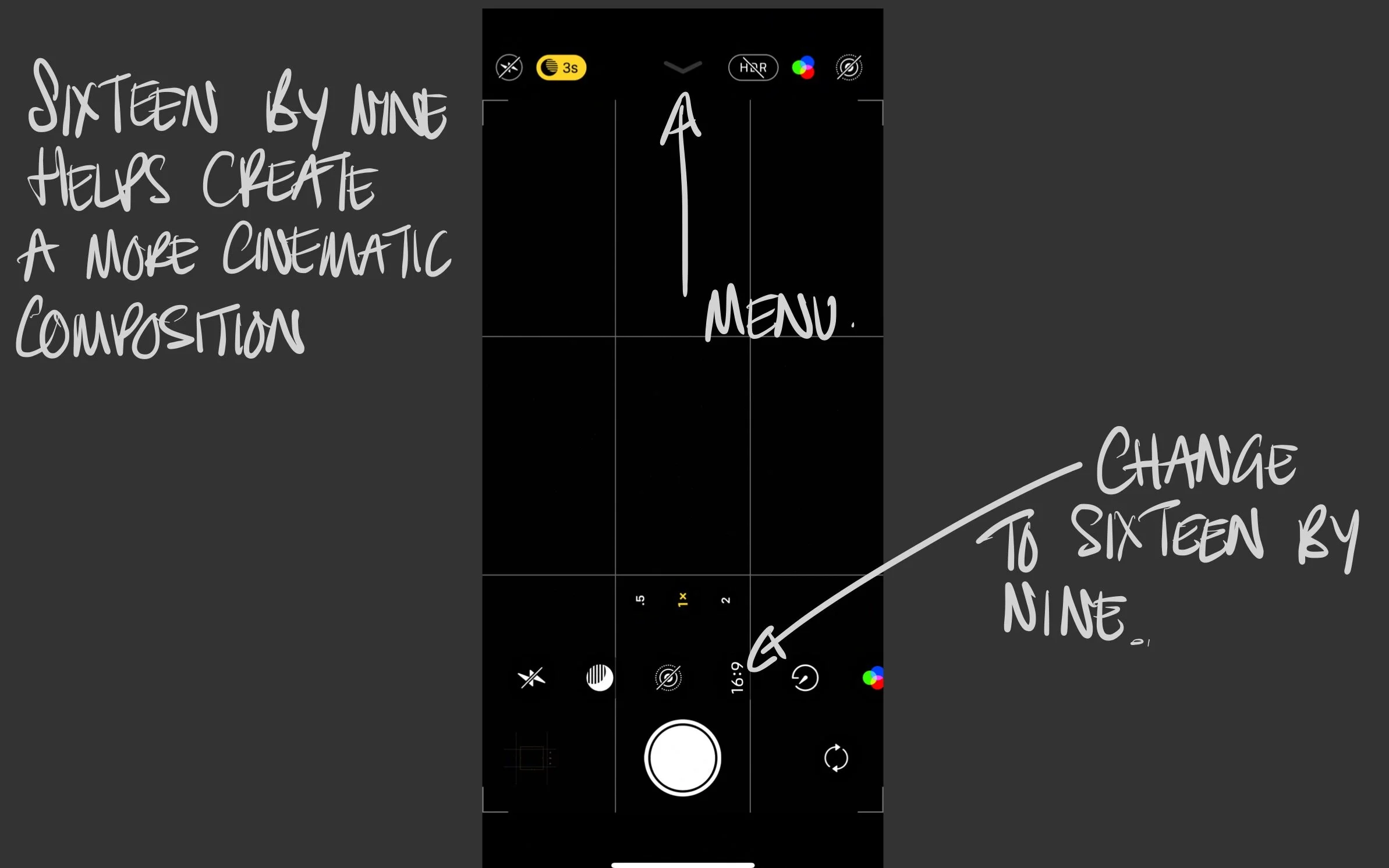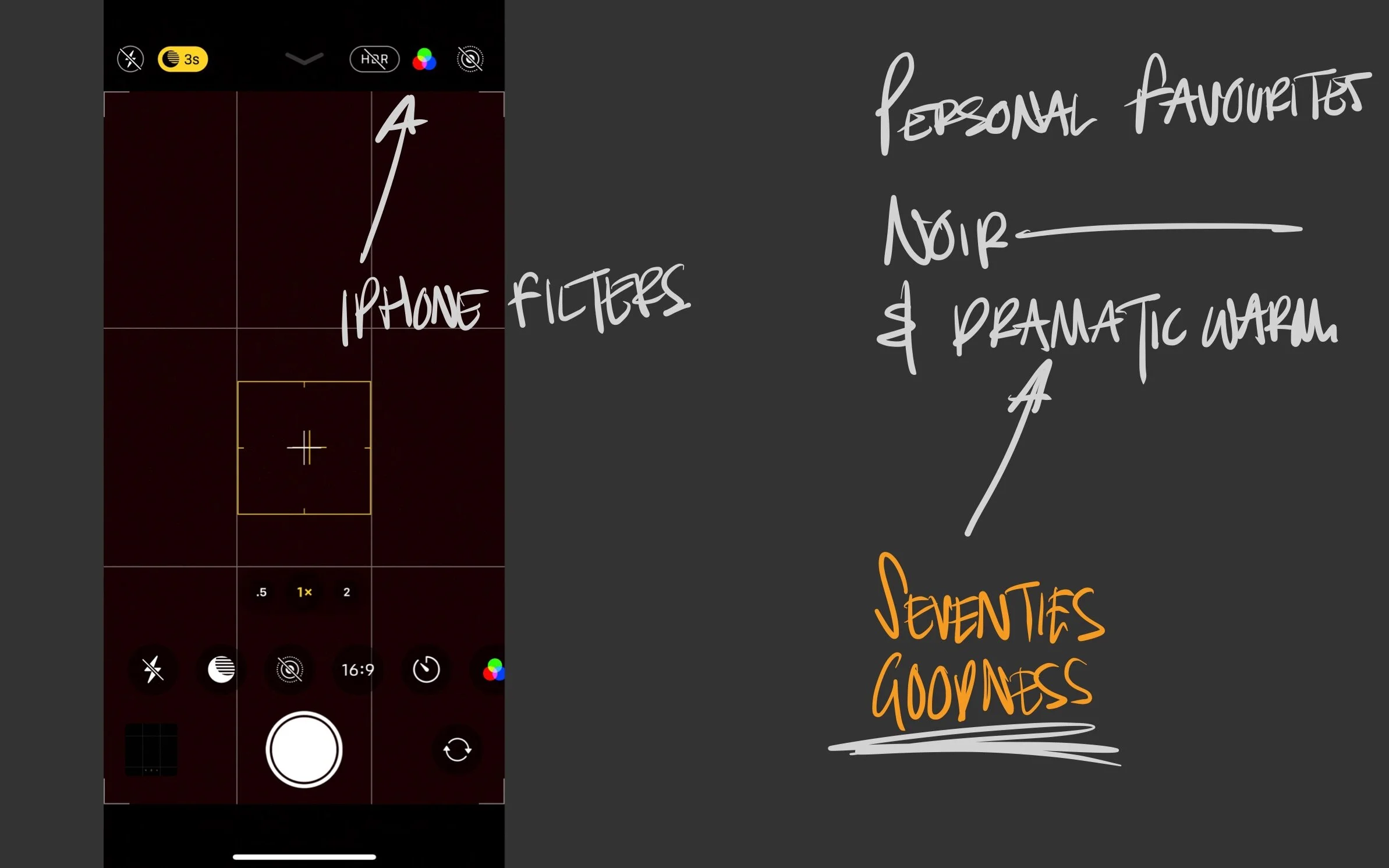Shooting with an iPhone 11 pro and how to edit.
While we wait and stay home ,I’ve been really enjoying photographing with my iPhone and exploring some of the menus that I wouldn’t normally. Wanted to share some of the process in the hope that you might be able to take something away from it or be inspired to try. So all these images were shot in my iPhone 11 Pro and edited using the edit function within the photos app. Normally we’ll use Lightroom mobile or Vsco, but I wanted to try and restrict myself.
camera settings
Using the native iPhone camera app, I change a couple of things. First thing is the grid and I set it to the rule of thirds. I love it when an image is straight, it makes me feel all warm inside. So it really helps to use those grid lines to help with your horizon.
siXteen by nine
This isn’t for everyone but in the iPhone 11 Pros camera there is a little arrow with another menu, within this menu you can change the aspect ratio of the camera to 16by9 instead on the standard 4,3 ratio. Sixteen by nine is great if you are taking pictures in landscape orientation (that the volume keys are facing the sky) as it looks more cinematic. In portrait orientation (volume keys to the left) the frame is a little thinner. Fortunately when you edit the image within the photos app you can use the crop tool and extend the image back to 4 by 3, just remember to check the box in the camera settings menu that says photos capture outside the frame.
filters
I haven’t used the native iPhone filters for years as they were always a bit well, shit. But tried a couple out and really love a couple of them. When you are in the camera you can add the filter, I’m a big fan of Noir which is the last one. Shooting in black and white can really help you see the light which is something we teach in our lost in the light course. The other that I love is Dramatic Warm as it gives a bit of 70s film look. When you come to edit them you can always change the filter or take it off completely. But try leaving your camera in black and white and shooting, see where the light is coming from.
Preserve settings
The more I took the more I got frustrated when you’d Re open the camera app. So when we’ve been out I’ve taken a couple of shots then closed the phone down by hitting the button on the side, then spotted something else and the camera has reset back to default. But in the menu if you click the preserve settings tab it does exactly that and remembers how you like your camera.
It’s a strange time that we’re all in and our hearts go out to anyone who is affected by it. If you try any of this we would love to see, if you share them on your instagram then will you tag us in them @themelias.co.
We have also just launched our new community group for photographers and creatives. If you would like to join a group of likeminded people, feel inspired, try out challenges and share your work, you can join in here!